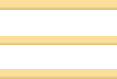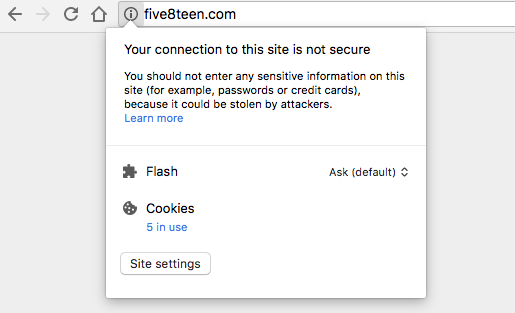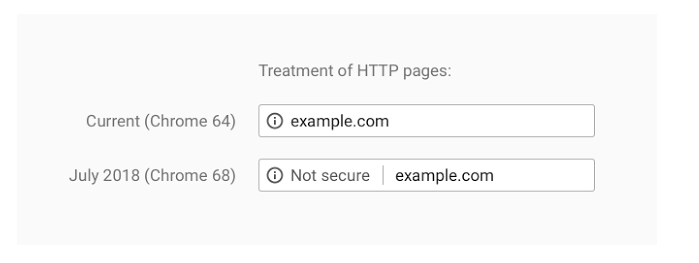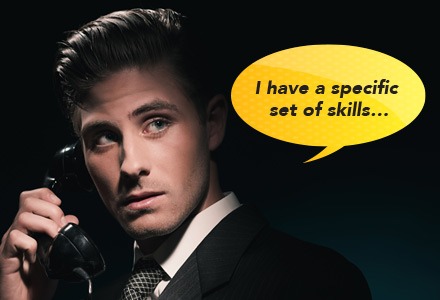Managing and maintaining a website is not the average person’s idea of fun. In fact it’s nearly impossible to keep up with all the web trends and updates unless you’ve made web development your business or passion. For this reason our clients entrust us to manage the web development details.
As our valued reader we want you to be aware of upcoming changes to web security, specifically:
- The difference between HTTP & HTTPS and
- How to switch to HTTPS
Through a recent conversation with our hosting affiliates at WeBEEHosting, we’ve learned about pending security changes to Chrome, which may negatively impact all domains still using HTTP.
Starting in July 2018, Chrome will begin marking any website still using HTTP as unsafe.
Traditionally, only websites exchanging sensitive information (i.e. credit card info) used HTTPS. Chrome is actively pushing for all sites to be HTTPS in an effort to decrease hacking.
HTTP(S) = Secure
Switching your website from HTTP to HTTPS requires an SSL Certificate, which consists of small data files which bind a cryptographic key to your company’s digital details. Installing an SSL Certificate will activate the padlock, which allows for secure connections from a web server to a browser.
Is Your Site HTTP or HTTPS?
You can determine if your site is HTTP or HTTPS by checking the URL.
Presently, a web viewer sees an ‘i’ inside of a circle when a site is HTTP (deemed not secure). When a visitor clicks on the ‘i’ icon, they are notified that the site is not secure.
A secure website will show a closed lock icon and begin with HTTPS.
As of July 2018, the non safe indicator will be prominent in the URL bar, eliminating the need for the second click of the i icon.
HOW TO SWITCH TO HTTPS
If you are wondering how to switch to HTTPS, simply notify your web development team. Adding additional web encryption (HTTPS) may be as simple as sending an email. Your TLAS web team is prepared to orchestrate the necessary encryptions through security certification.
Impact on your SEO
Bounce rate is a critical aspect of your website’s SEO. The amount of time before a user clicks away from a page on your website is the “bounce rate”. Like golf, a lower bounce rate is better. We expect that websites marked as “not safe” will experience higher bounce rates, meaning that users are likely to leave the site quickly. We’re all competing for web traffic so every factor counts.
July is just around the corner. We encourage you to make the security upgrade sooner rather than later.